In my humble opinion, one of the coolest things available on the Net is Midi files.
MIDI stands for Musical Instrument Digital Interface and was first standardized back in the early ‘80s. Even as old as they are Midi files are wondrous things, especially for musicians. Midis are small files (20-50k) that tell a sequencer how to play a particular song. The thing that’s so cool is that you can change virtually everything in the song. The tempo, the key, even the instruments playing the individual parts can be changed and then saved. I use midis to give my aspiring rock star 12 year old a back-up band and to hear how, for instance, a bass line is played.
Here’s the Wikipedia article on Midis
The first thing you need is a sequencer and there's a good free one called the Jazzware Jazz++ Midi Sequencer. Just scroll down a bit to find it. You'll need to install it.
Now you’ll need an actual midi file. Just stick the name of a tune along with the word midi into Google and you should find a bunch. Alternatively, go here and download the old ‘60s hit Rhythm of the Rain. Left click to hear it and right click SAVE TARGET AS… to download it. Don’t blink as it’ll only take a second.
Discovery Exercise
Open the midi in the sequencer
1. Play it with the arrow at the top and then
2. Change tempos (r or l click on speed)
3. Mute or solo instruments (click on P)
4. Change instruments (click on the instrument)
Also, of all the things you can find easily on the net, one thing that’s difficult to find is sheet music. Here’s how to get some. Go to the midi converters for Windows part of hitsquad.com and download MidiNotate Player v1.1.1 I’m sure there must be others but I found this one pretty easily.
Install it and pop in a midi file and presto-printable sheet music.
Finally, if you can’t find a midi for some song but you have the chords, here’s a $10 program that allows you to quickly turn those chords into an accompaniment. I use it. It works great. It’s called Band Minus One.
- By R.A. Meyer
Monday, October 15, 2007
Friday, October 5, 2007
Thing 42: Google Groups/Usenet
Back when the Internet was just getting going, access to the WWW was $8/hour, at least around here. But for $10/month you could get email and something many of us thought was pretty cool called Newsgroups or the Usenet. These electronic bulletin boards on virtually anything were great for getting expert information or finding people of like interests. I set up a job exchange to England using the Usenet and it’s had a soft place in my heart ever since. Here’s the Wikipedia article on Usenet.
Anyway, I thought the Usenet had gone the way of the Dodo but no, it’s alive and well and accessible through Google Groups. Google bought the archive resource for the Usenet brilliantly named DejaNews back in 2001 and has expanded the whole operation.
Now you don’t have to use Google to get to the Usenet. In fact it’s more fun if you don’t. Here’s a complete tutorial and almost everything you’ll want to know.
One thing’s for sure, if you’re going for a merit badge in Geekology, using the Usenet is one way to help you get it. And oh! Librarians, here’s a good newsgroup just for you!!
Discovery Exercise:
Have Fun!
- by RA Meyer
Anyway, I thought the Usenet had gone the way of the Dodo but no, it’s alive and well and accessible through Google Groups. Google bought the archive resource for the Usenet brilliantly named DejaNews back in 2001 and has expanded the whole operation.
Now you don’t have to use Google to get to the Usenet. In fact it’s more fun if you don’t. Here’s a complete tutorial and almost everything you’ll want to know.
One thing’s for sure, if you’re going for a merit badge in Geekology, using the Usenet is one way to help you get it. And oh! Librarians, here’s a good newsgroup just for you!!
Discovery Exercise:
- Go to the Google Groups site Society.libraries.talk
- Click on the About this group link on the right hand side.
- Note the usage for this site as the www has taken over.
- Click on the Google Groups link above.
- Search for something your interested in like the Minnesota Vikings, or Reincarnation, or maybe Dr Demento.
- Check out some postings.
Have Fun!
- by RA Meyer
Monday, October 1, 2007
October takes L 2.1 to Guam
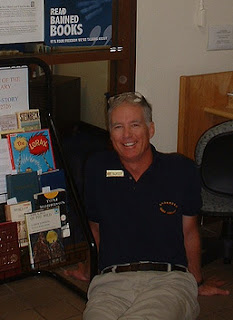 One the best things about Learning 2.1 is that anyone can take the reins at being a Discovery Guide.
One the best things about Learning 2.1 is that anyone can take the reins at being a Discovery Guide.Up until this point, we've learned a lot from several staff here at PLCMC. But this month it gives me pleasure to not only introduce our first Discovery Guide from outside our library, he’s also our first international guest blogger.
As a self proclaimed “professional bum at the top of (his) profession”, Ralph A. Meyer not only has a sense of humor, he also has an amazing blog - Which BTW IMHO has taken the idea of learning new “things” everyday to a whole new level. :)
When R.A.'s not busy discovering and sharing how the Internet Can Changed Your Life (BTW: that’s the name of his blog) he’s Reference Librarian at Andersen Air Force Base in Guam and after learning a little bit about his background, it’s not surprising to learn that his interest in librarianship leans heavily towards education. Before his 3 years at Anderson AFB, he worked for 20 years with Guam's Dept of Ed as a Librarian, Math and PE teacher and before this he has also taught Istanbul, Turkey and Maracaibo, Venezuela. He met his wet my wife Layla in Kazan while in Russia in 1991 and has two great kids.
Please join me welcoming R.A. Meyer as Learning 2.1’s first international Discovery Guide. I’ve already had the pleasure of getting a sneak peak of some the discoveries that R.A. has lined up for this month and from what I can see, it’s going to be great fun.
BTW: If you’re interested in also taking a turn at being a DG (Discovery Guide), just send us an email. We loved to have you join the party!
Subscribe to:
Comments (Atom)
